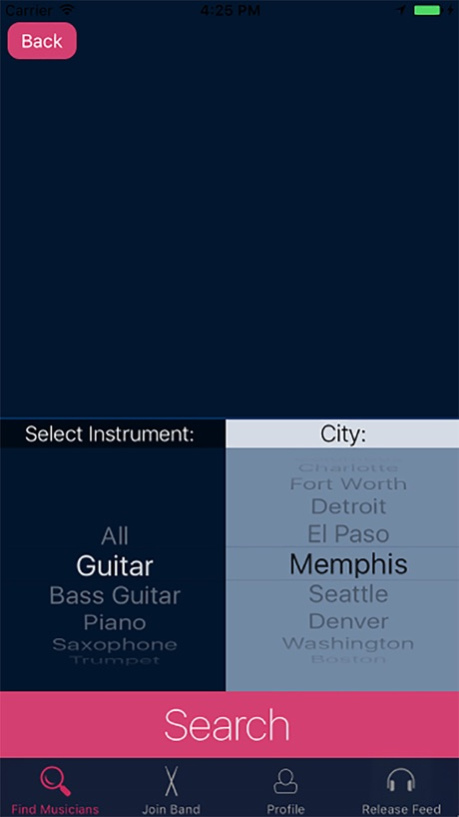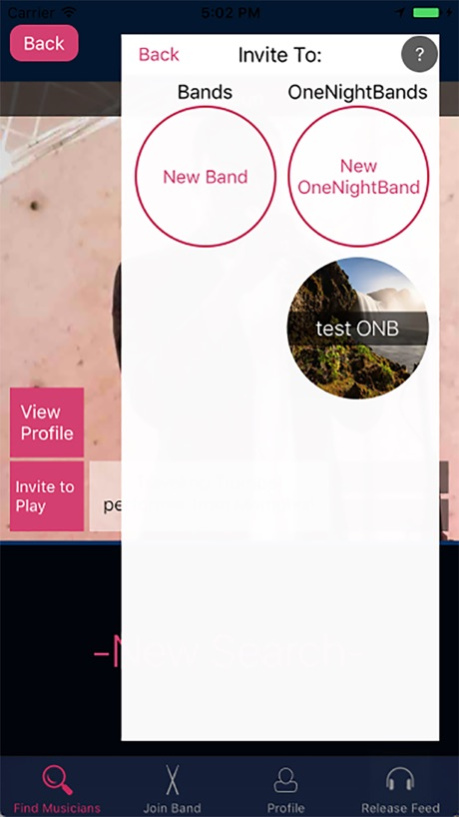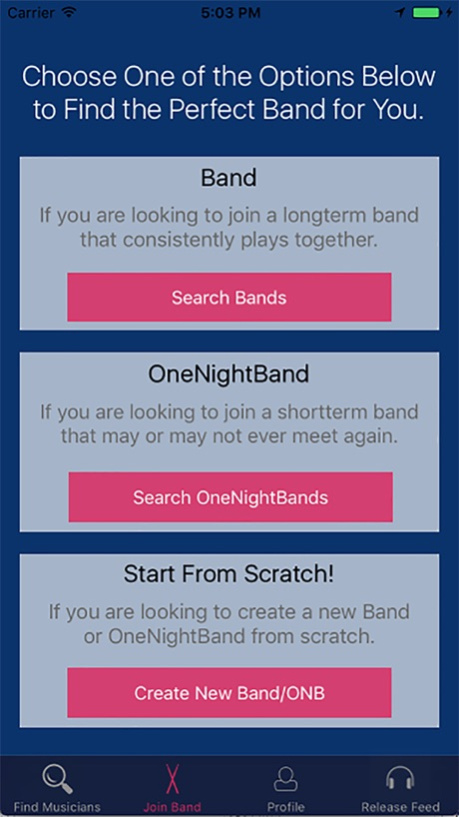One Night Band 1.1.8
Continue to app
Free Version
Publisher Description
OneNightBand(ONB) is an app that allows musicians to find other musicians to play with. This app is the perfect tool for musicians who need to fill a hole in their band, are travelling and want to play with local artists from the cities they visit, or whose current friends simply suck at playing instruments.
OneNightBand is very simple to use:
Step 1: Create an account, add a little bio about your musical background/playing style, select the instrument(s) you play.
Step 2: Customize your artist profile by adding media of yourself playing/performing
Step 3: Create a Band or OneNightBand, invite artists, play sweet music with new talented musician friends, upload media of session to ONBfeed for everyone to see.
Step 4: Get discovered and do famous people things like wreck hotel rooms and what not.
The OneNightBand artist finder allows you to browse musicians by skill level, instrument, and distance, allowing you to hand select the musicians that best fit your own style and playing level.
Oct 8, 2017
Version 1.1.8
This app has been updated by Apple to display the Apple Watch app icon.
Available for iOS 9.3 and onward. Bug Fixes.
About One Night Band
One Night Band is a free app for iOS published in the Audio File Players list of apps, part of Audio & Multimedia.
The company that develops One Night Band is Thomas Threlkeld. The latest version released by its developer is 1.1.8.
To install One Night Band on your iOS device, just click the green Continue To App button above to start the installation process. The app is listed on our website since 2017-10-08 and was downloaded 8 times. We have already checked if the download link is safe, however for your own protection we recommend that you scan the downloaded app with your antivirus. Your antivirus may detect the One Night Band as malware if the download link is broken.
How to install One Night Band on your iOS device:
- Click on the Continue To App button on our website. This will redirect you to the App Store.
- Once the One Night Band is shown in the iTunes listing of your iOS device, you can start its download and installation. Tap on the GET button to the right of the app to start downloading it.
- If you are not logged-in the iOS appstore app, you'll be prompted for your your Apple ID and/or password.
- After One Night Band is downloaded, you'll see an INSTALL button to the right. Tap on it to start the actual installation of the iOS app.
- Once installation is finished you can tap on the OPEN button to start it. Its icon will also be added to your device home screen.